Editor's review
Modern digital cameras take huge photos - great for high quality printing, but too big to email to friends and family, and too large for displaying on web sites. PhotoRazor solves this by making high quality copies of your photos at a smaller size.
Features: Modern digital cameras, particularly those hi-resolution/high MP rated cameras, take photos that are really large. It is difficult to place them for viewing on a web site or to send out to family and friends. Some of them may not have high bandwidth Internet connections and the download could become quite a pain. The originals are good for very good prints of course. So, trick is to retain these photos in the original size while have the ability to create smaller copies for easy viewing and sharing.This utility is able to resize a full folder on a single click. The resized photos are saved in a separate folder so that there is no chance of mixing up with the high resolution originals. You save the originals for print copies and the pleasure of viewing these cherished memories at the best quality possible. The alterations you do on the originals can be viewed in original so that you know exactly what you are going to get. You are also able to monitor the file size before you actually process data. In the main display area you get a vertical strip of thumbnails so that selecting a photo is easy. It is also integrated with the explorer so that finding the folder is not difficult at all. Size & quality controls lets you trade off photo size and its quality. Rotate, flip and color corrections are available options. Resize and save controls lets you do the processing on the folders that you specify.
Overall: Most photo editors would give you these functionality and you are likely to have one. But, if you don`t and need those functions to be handy this is a good tool.


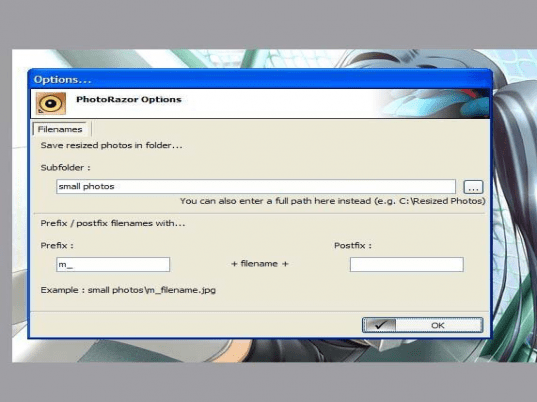
User comments